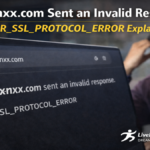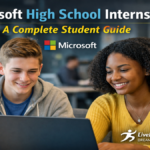The digital age has gifted us the power to turn written language into spoken audio with uncanny realism. This isn’t just a novelty; it’s a fundamental shift in how we consume and create content. From making audiobooks instantly to giving life to marketing videos, knowing how to create your text to AI voice is now a fundamental creative skill.
This article delves into the practical steps and underlying power of this technology, moving beyond the mere “type and click.”
The Anatomy of a Realistic AI Voice
To truly master AI voice generation, it helps to understand the three layers of technology working in harmony:
- Grapheme-to-Phoneme Conversion: This is the AI’s first task. A grapheme is a written symbol (a letter or group of letters), and a phoneme is the smallest unit of sound that distinguishes one word from another (e.g., the word “cat” has three phonemes: /k/, /æ/, /t/). The AI must first accurately translate the written text into the stream of sounds required to speak it in the chosen language.
- Prosody Synthesis: This is the artistic core. Prosody encompasses the non-verbal elements of speech: intonation (the rise and fall of pitch), rhythm (pauses and speed), and stress (emphasizing certain words). Modern neural networks are trained on massive datasets of human speech to predict these patterns accurately, ensuring the voice doesn’t sound flat or synthesized. It’s the difference between a voice reading words and a voice understanding and expressing them.
- The Vocoder: This is the component responsible for generating the actual acoustic waveform. Historically, vocoders produced metallic, robotic sounds. Today’s deep learning Neural Vocoders (like WaveNet) synthesize the sound wave on a sample-by-sample basis, resulting in audio quality that is virtually indistinguishable from a human recording.
Three Pathways to Your Digital Narrator
AI voice tools offer different levels of personalization and control. You can choose the method that best suits your project’s needs:
1. The Standard Library Approach (Ease and Speed)
This is the fastest way to get started. You select a voice from a platform’s extensive, pre-recorded library.
- How it Works: You browse voices filtered by parameters like gender, accent, language, and emotional tone (e.g., “Deep Male Voice, British Accent, Calm Tone”). You simply type your script and generate the audio.
- Best For: Quickly creating voiceovers for explainer videos, podcasts, or internal corporate training where a high-quality, generic voice is sufficient.
- Pro Tip: Look for platforms that allow you to adjust the emotional register (e.g., switching the voice from neutral to joyful or serious) for specific sentences in your script.
2. Fine-Tuning with SSML (The Director’s Cut)
For professional results, you need to be able to direct the voice, and you do this using Speech Synthesis Markup Language (SSML).
- How it Works: SSML is a simple XML-based text markup language that you insert directly into your script to give the AI explicit instructions. You use tags to control pauses, change speaking rate, specify pronunciation, and add emphasis.
- Example: Instead of “I need a long pause,” you type: I need <break time=”1s”/> a long pause.
- Best For: Audiobooks, complex IVR systems, or any script where precise timing, emotion, and pronunciation of specific words (like company names or technical jargon) are critical.
3. Voice Cloning (Creating a Personal Avatar)
This is the ultimate personalization method—creating a digital voice twin of a specific person.
- How it Works: You upload a clean recording (usually 1 to 5 minutes) of the source speaker. The AI learns the unique timbre, pitch, and accent of that voice and generates a model that can read any new text in that specific voice.
- Best For: Branding (giving a company a consistent, recognizable voice), or for content creators who want to narrate videos without spending hours in a studio.
- Ethical Note: Always use cloning services that require explicit consent from the speaker to prevent unauthorized deepfakes.
No matter the method you choose, the ability to create your text to AI voice has moved from futuristic fantasy to everyday reality, offering unprecedented efficiency and creative control over your audio content.